LFerre's TED 682 Blog
Sunday, January 13, 2013
Thursday, January 10, 2013
Let Us Meet in the Cloud
 |
| Picture from http://www.gdocsdrive.com/ |
Improving the use of
Technology in the classroom is one of the priorities of our school. That
is why our school sponsored me and my colleague to attend the Technology
Symposium last October. We were also asked to conduct a teacher training
about the information we learned from the symposium. We learned more
about Google Docs Drive and Ipads in
this seminar so we decided to create an interactive Presentation of these
topics. We used Google Docs Drive and created a PowerPoint presentation
using it. We edited it whenever we can. It worked out great for us
because we do not have the same prep period and it would be difficult to
schedule a longer meeting. Being able to edit the presentation and see
what the other person already has added made it a lot easier. It saved us
time in finalizing the report because there is no need to compare notes.
We can see all changes we made to it. Everything we do is saved in
the Google Cloud Platform so there is no need for flash drives!
Google Docs Drive is an
excellent tool to use in the classrooms and at home. The students just
need internet to access their files anytime and anywhere. There are
several options available that the students can use in their classes. For
example, they can create documents, PowerPoint Presentations, Spreadsheets,
drawings and a lot more. There is an option to add more applications to
the Google Docs Drive too. It automatically saves the file in its Cloud
Platform which can be accessed anywhere there is internet. The files
could be shared to the teacher, classmates and parents. All the revisions
can also be seen including who made the revisions. This would be
particularly good for group projects since the teacher will know who are contributing
in the group. The students can no longer say that they do not have their
homework since their computer is broken or they forgot their flash drive or
they forgot to print it because the teacher will see the files in Google Docs
Drive and access it.
There are numerous applications that we can use just in the Google Platform. Which applications would
be the best ones to download? It should be noted that not all the
applications in Google are free. If we are going to implement this is our
classes, we should also involve the parents to make them aware of how to use
these applications. How do we plan our year to incorporate a little
training for teachers, students and parents? This way we can all meet in the
Cloud.
Saturday, December 15, 2012
TED 682 Assignment 2.1
Ferre's VideoCast
Title
Changing Teacher
Practices with Interactive Whiteboards
Author
Jason Borgen
Web address
http://www.portical.org/tv/changing-teacher-practices-with-interactive-whiteboards/62.htm
Tuesday, December 11, 2012
Discussion 2.1 Using Art in a Science Classroom
Art and Science Together Creates “STEAM”
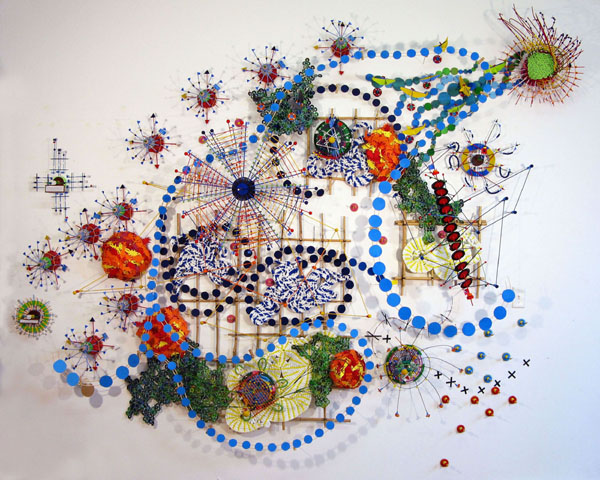 |
| "Nathalie Miebach focuses on the intersection of art and science and the visual articulation of scientific observations." Taken from www.ritholtz.com. |
Science
has always fascinated me. I love learning new concepts and
understanding how they apply to my life and everyone around me.
Science, for the most part, is able to explain how and why things
happen inside our bodies and around us. It also shows how these two
systems relate and affect each other. So if science is so interesting
and amazing, then why is it so difficult to teach it to our students? In
teaching science, the biggest challenge is how to motivate the students
and inspire them to study and appreciate science. There are a lot of
scientific terms they need to know and understand. They are big words
that they probably heard for the first time like Adenosine Triphosphate
or Deoxyribonucleic Acid. How can we prevent our students from being
scared and shut down after hearing these complicated words and concepts?
How can we maintain their motivation? How can we ensure that these
concepts will be retained after they leave the classroom or after a
whole year of science class?
There
are a lot of challenges to overcome, but I believe that if students
experience science then it will help educators to answer these
questions. Laboratory experiments, field trips, projects are ways to
experience science. Science teachers use these strategies, but they are
still not enough to answer these questions. In 2008, DANA Arts
Cognition and Consortium organized and assembled different scientists
from multiple Universities to conduct a study if the use of Art affects
other areas of learning. The study indicated that there were
improvements in math and reading scores, attention, cognition, working
memory and reading fluency (Pomeroy 2012). There is another study by
the National Endowment for the Arts where they found out that students
from low socio-economic backgrounds show better scores in science and
writing if they actively participated in the Arts (Chen and Cheers,
2012) as shown in the table below.
I
love Art and I find it very interesting, so I combined these
disciplines that I love in teaching science. It is good to know that
the results in my classroom coincides with the studies I mentioned
above. Sometimes my students will tell me, “Ms. Ferre, I thought this
was a science class, then why does it feel that I am in an Art class?”
The student is not really complaining, he is just curious. I would
tell my students that I love Art, that is why I always use it in class.
After years of teaching, most of the former students that I have talked
to remembered the concepts I taught them. Most especially, the
activities that that have done where they drew pictures, created models,
poems, music, etc. There would always be a part of my lesson where the
students draw a model of the object we are discussing. Examples would
be the cell, types of faults, animals and a lot more. They also labeled
and explained the functions or relationships of their parts and
concepts. They also created models using any materials they can find.
Sometimes, we use food items to create models and the students eat them
afterwards. My favorite activity is when the students drew pictures of
their fictional babies after they combine their dominant and recessive
traits with a classmate. They use the Punnet square to identify the
possible traits and then they finish the assignment by drawing their
babies.
Students
remember these activities and the concepts very well They are
motivated and excited to do these activities as well. They do not feel
bored since they are not just listening and memorizing the terms and
concepts, but they actively engaged but unconsciously absorbing them.
That is why I agree with Debra Shapiro (2010) in her NSTA Report on Reaching Students
Through STEM and the Arts that mentioned, “Teachers
of science, technology, engineering, and mathematics (STEM) are
discovering that by adding an "A" -- the arts -- to STEM, learning will
pick up STEAM."
References:
Chen, Kelly and Cheers, Imani. American Graduate Education (2012, July 31). STEAM Ahead: Merging Arts and Science Education. Retrieved on December 10, 2012 from http://www.pbs.org/newshour/rundown/2012/07/the-movement-to-put-arts-into-stem-education.html
Pomeroy, Steven Ross. Scientific American (2012, August 22) From STEM to STEAM: Science and Art Go Hand-in-Hand. Retrieved on December 10, 2012 from http://blogs.scientificamerican.com/guest-blog/2012/08/22/from-stem-to-steam-science-and-the-arts-go-hand-in-hand/
Ritholtz, Barry.The Big Picture (210, September 30) Art+ Science = Sculptural Data. Retrieved on December 10, 2012 from http://www.ritholtz.com/blog/2010/09/sculptural-data-art/
Shapiro, Debra. NSTA WebNews Digest (2010, January 7). Reaching Students Through STEM and the Arts. Retrieved on December 10, 2012 from http://www.nsta.org/publications/news/story.aspx?id=56924&print=true
Tuesday, December 4, 2012
The Role of Technology in a 21st Century Education System
The rate at which technology develops is significantly faster
than our ability to fully recognize and use it in our classrooms. It
is obvious that our students are usually more technologically savvy than
us, their teachers. That is why it is important for us to catch up with what is
new in science and technology in order to relate and better motivate our
students. We now live in a world where students use a lot of tools and
equipments that they can use to explore a variety of things and topics.
The videos that I watched were very helpful to better understand
how technology could be used in the classroom. Since I am a science
teacher, the video by Edutopia (2012) on STEM was very interesting to me.
They showed how technology can be used in laboratory activities. It
also showed examples of Performance Based Learning that we could apply to the
21st Century Skills. The Text on Maximizing the Impact by iste
emphasizes the essential information on how to develop and reinforce 21st Century
Learning. It is important for our students to be prepared to face
different challenges when they finish school. This includes the use of
technology to enhance their learning and skills and to learn how to solve
problems by using critical thinking skills and using all the available
resources (including technology to solve them).
The video on Differentiating Instruction through Interactive
Games (Edutopia 2012) showed the advantages of using technology in our
classes. It is very inspiring to know that the teacher, Mr. Pronovost,
was able to get a lot of his equipments through grants. It is also good to note
that there are a variety of softwares or apps that we can use for various
topics or concepts that we teach. These apps can aid our instruction and
help us to effectively monitor and identify the students that are struggling
since we get immediate evaluations from the softwares. This will save us
time going around and trying to identify these students. This means that
we have more time to help our students. The teacher mentioned a couple of
softwares that he uses. They are the Planet Turtle which has questions
that are of the same level for all student in the class. This will help
filter the students that understand the lessons and the ones that need more help.
The other program was the Dreambox which allows students to work on their
own level and pace. The other advantage of the use of these programs is that
they already check the students’ answers which helps in the student level
identification.
There are 6 California Standards for The Teaching Profession and I
believe that Technology can be used to satisfy all of them in a certain degree.
The four CSTP’s that I think would most benefit from the use of
Technology are Standard 1 (Engaging and Supporting All Students in Learning),
Standard 2 ( Creating and Maintaining Effective Environments for Student
Learning), Standard 4 (Planning Instruction and Designing Learning Experiences
for All Students) and Standard 5 (Assessing Student Learning). Technology
will definitely engage students especially the softwares that
are visually appealing and fun to use, of course, while providing essential information to the students. This ties to Standard 2 and 4 because the activities are
designed to improve effective environments and provide various learning
experiences to all students. They can work independently and as a group.
Technology is so versatile since we can use a variety of equipments like
laptops, tablets, iphones, laboratory machines, etc. We also have
unlimited choices of softwares that we can use to enhance student learning.
A lot of the available softwares also have assessments and even data analysis that will
help us to get a good trend of our class and individual student's progression.
References:
Teaching & Learning 21 Century Learner -
Power Point. Dr. Patricia Dickensen
Edutopia (2012, July 11). Differentiating instruction through
interactive games (Tech2Learn Series). Retrieved December 2, 2012 from http://www.youtube.com/watch?v=XZ0BGXMf83U&feature=youtu.be.
Edutopia (2012, April 5). Science,
technology, engineering and math (STEM) projects encourage students to excel.
Retrieved December 2, 2012 from http://www.youtube.com/watch?v=LRrLPCQTZwc&feature=player_embedded.
State Educational Technology Directors Association. (n.d.) Maximizing
the impact: The pivotal role of technology in a 21st century education system. Retrieved
December 2, 2012 from http://www.setda.org/c/document_library/get_file?folderId=191&name=P21Book_complete.pdf.
Subscribe to:
Posts (Atom)